If you’re looking to add new users – including an agency like Defence Media – to your Google platforms such as Google Analytics 4 and Google Search Console, then please read the following instructions.
Why This Access Matters:
Providing an agency like Defence Media with access to your analytics and search data ensures their experts can:
- Monitor performance metrics and identify growth opportunities
- Optimise your SEO and digital marketing campaigns based on accurate data
- Diagnose and resolve technical issues affecting your website’s visibility
- Deliver strategic insights and reporting tailored to your business goals
Granting Access to Google Analytics (GA4)
- Log in to your Google Analytics account: https://analytics.google.com
- Select the Account and Property you want to share.
- In the left-hand menu, click Admin (gear icon).
- Under the Property column, click Access Management.
- Click the blue + icon in the top right, then select Add users.
- Enter the email address:
analytics@defence-media.com
- Set the role to Administrator (or Editor, depending on your preference). We recommend Administrator for full access.
- Click Add to save.
Granting Access to Google Search Console
- Log in to Google Search Console: https://search.google.com/search-console
- Select the property (website) you wish to share.
- Click the Settings icon (bottom-left corner).
- Click Users and permissions.
- Click the Add user button (top-right).
- Enter the email address:
analytics@defence-media.com
- Select Full permission.
- Click Add to confirm.
Need Help?
If you encounter any issues or have questions, please contact us at info@defence-media.com and we’ll be happy to assist you.
Thank you for partnering with Defence Media!